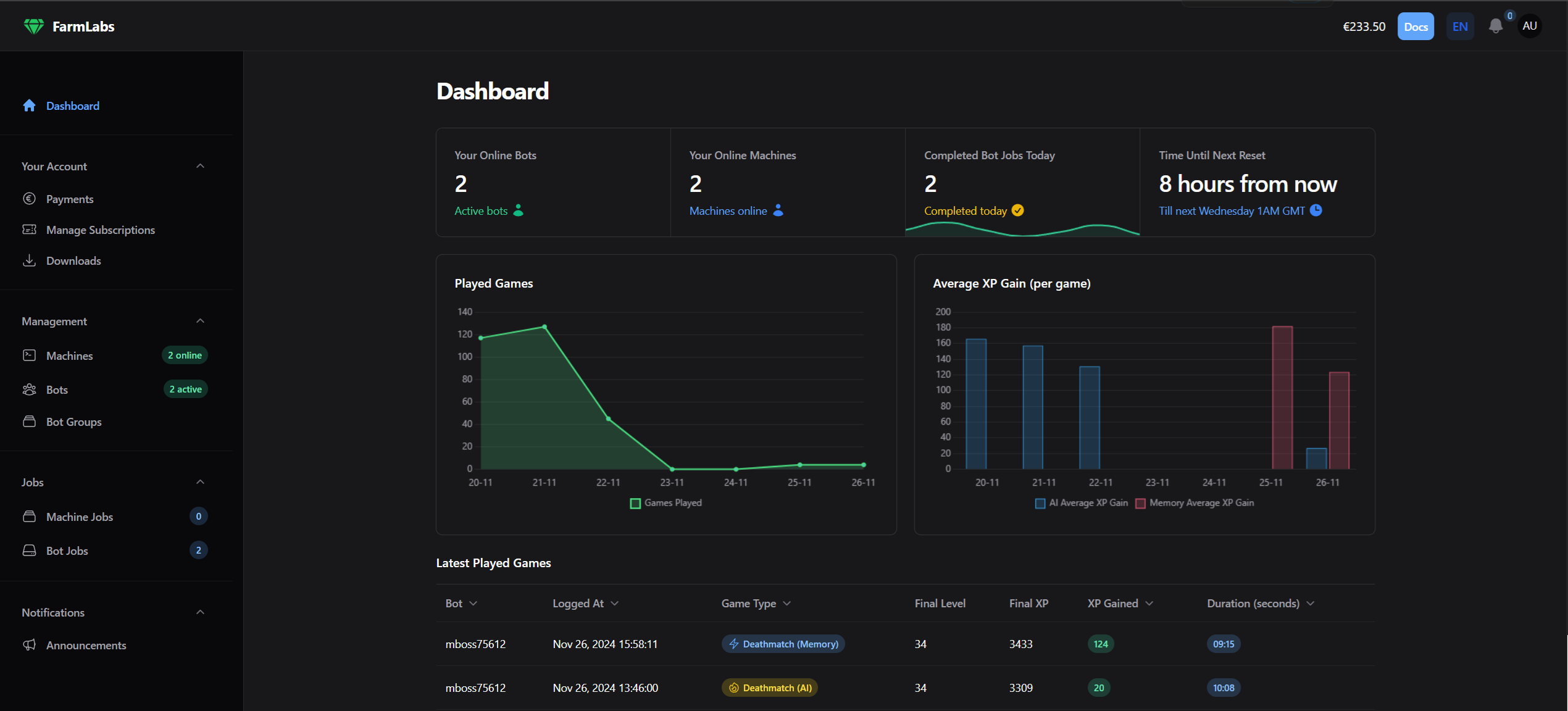
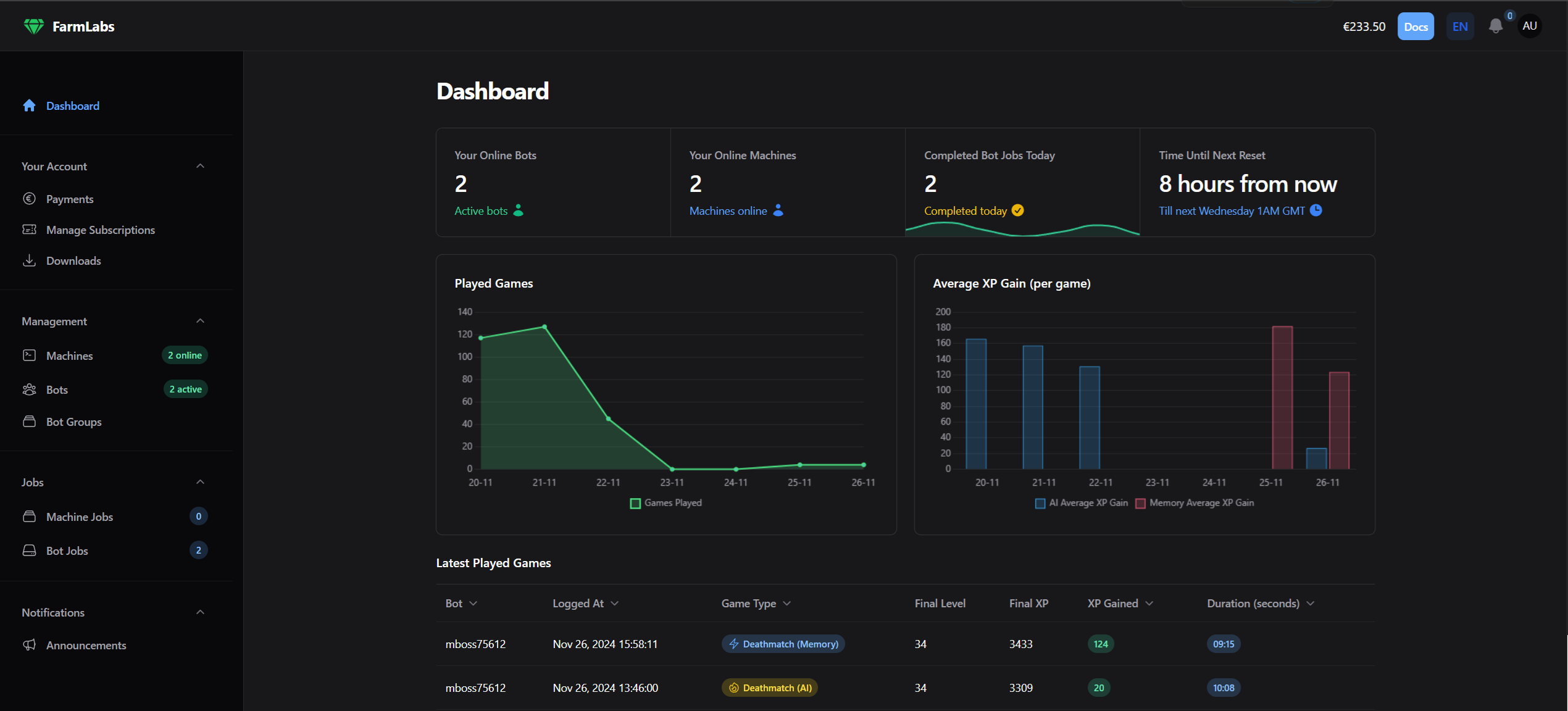
FarmLabs streamlines your experience with powerful automation tools. Manage trades automatically, boost game hours across multiple titles, and take control of the Steam market — all from one intuitive dashboard.
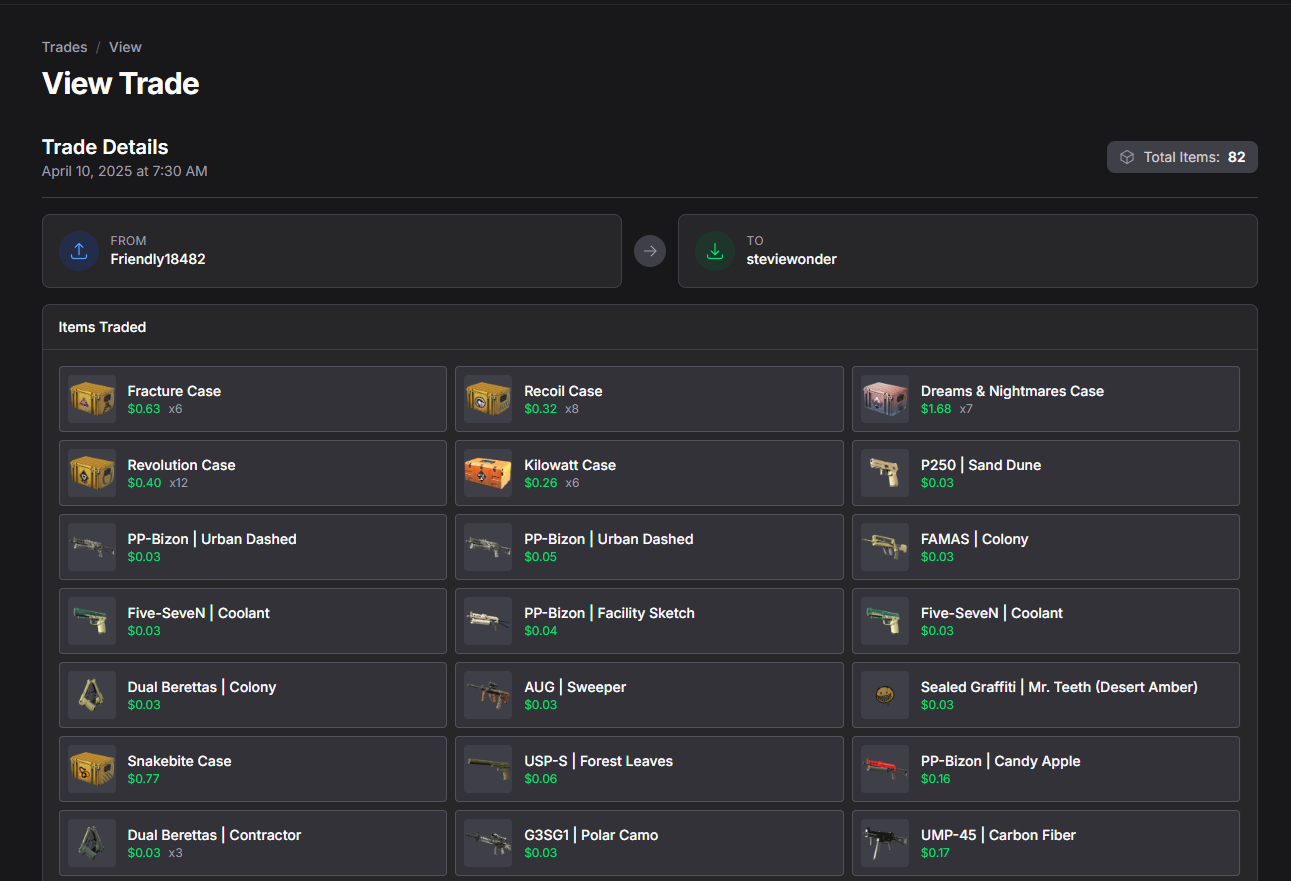
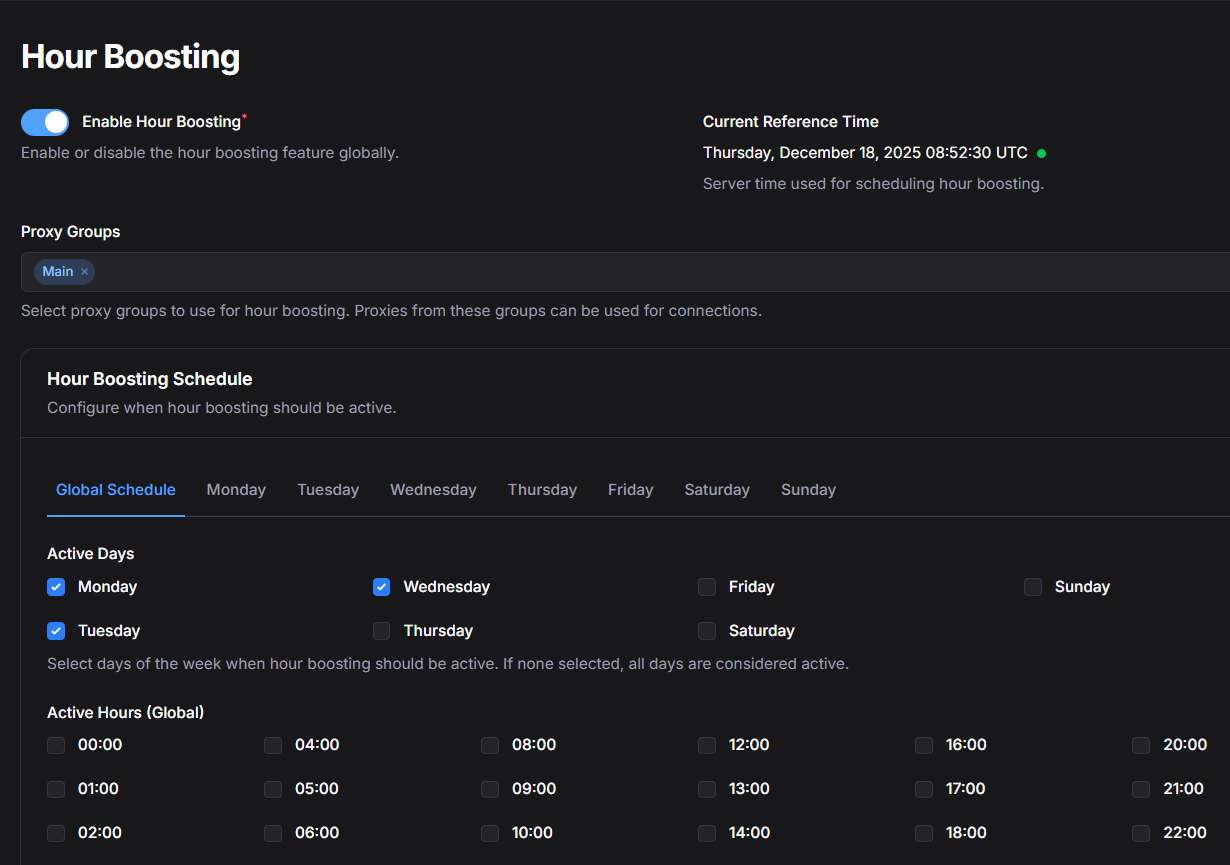
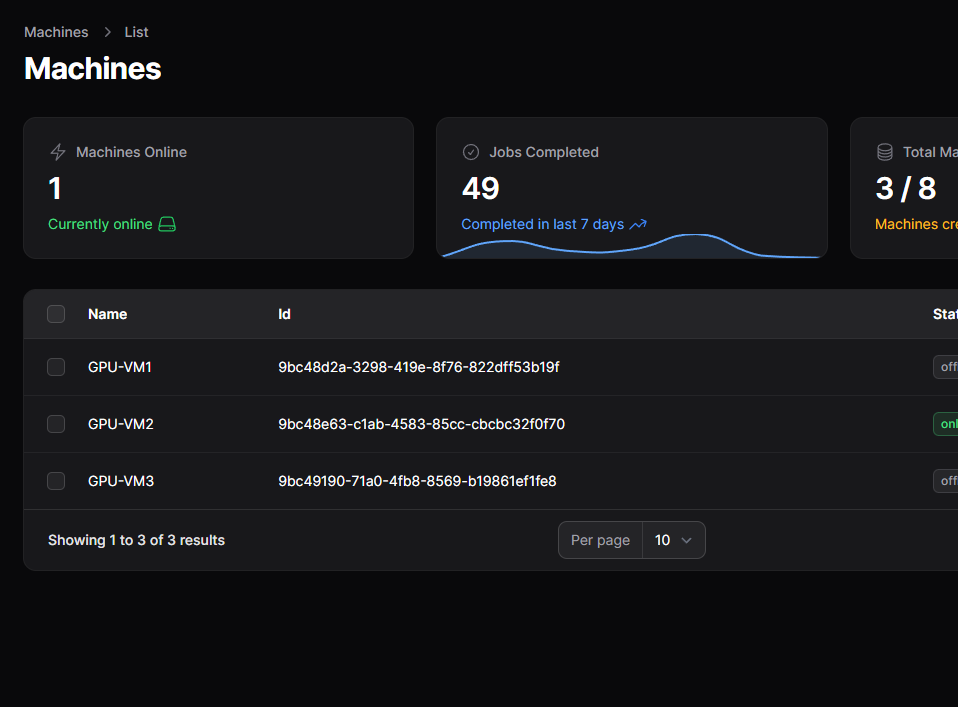
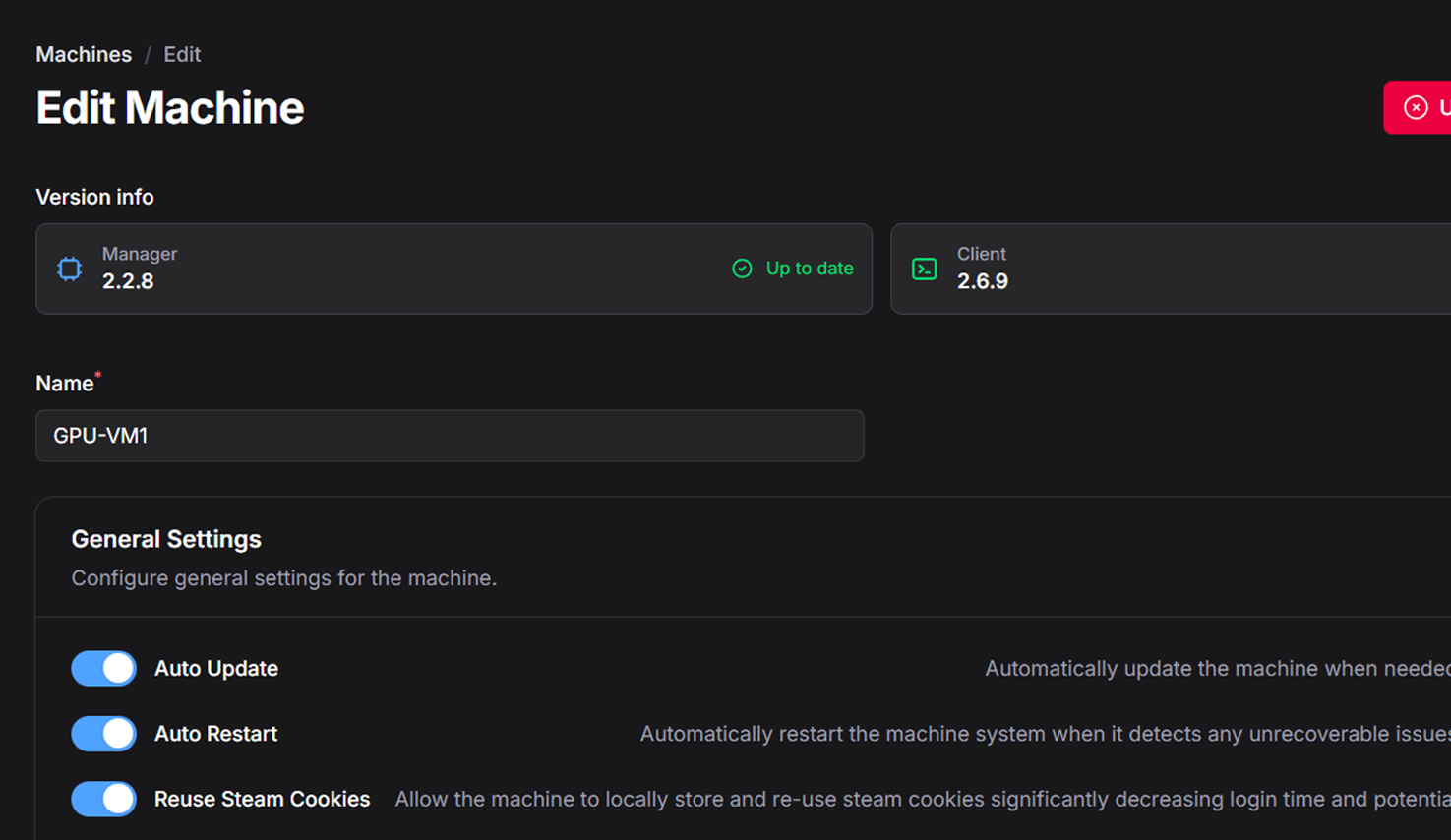
FarmLabs seamlessly manages your self-hosted machines, giving you full control over your entire setup. Run multiple virtual machines on the same hardware, allowing you to execute several jobs simultaneously from a single system — maximizing efficiency and getting the most out of your resources.
Control and monitor your bots and machines from anywhere. You phone, your pc, basically anything with a web browser. Easily set up automation, or manually create jobs for your bots. Get notified about drops, and job completions.
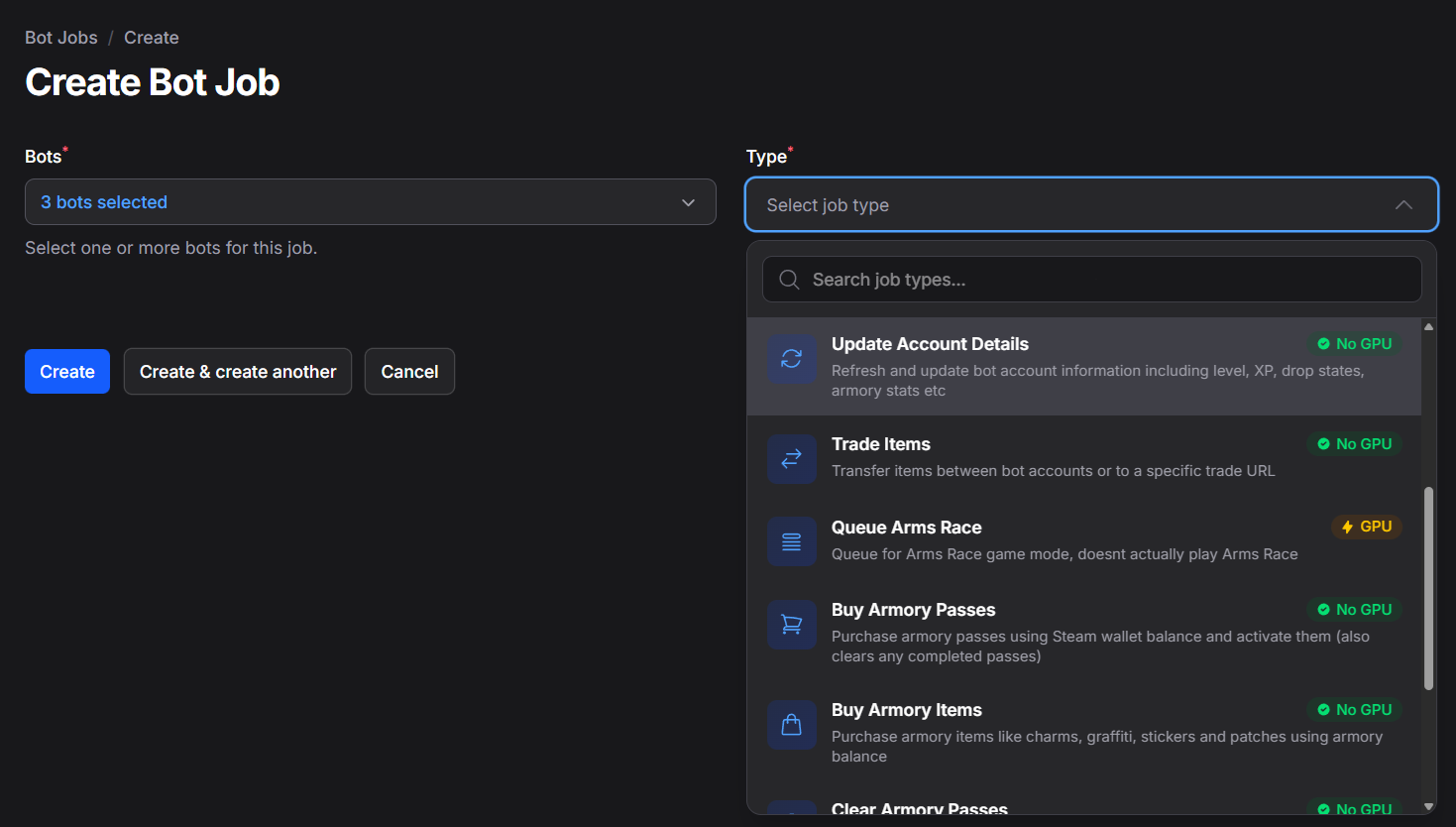
Select the module/plan that best suits your needs.
Full access to our tools and services for 1 month.
Full access to our tools and services for 3 months.
Full access to our tools and services for a year.
Sign into your account(s) completely automatically, even with two factor authentication.
Store your sensitive credentials locally, on your own machines.
Automatically receive the latest updates, no need to manually download anything.
Crashes and or potential issues can be detected, and automatically resolved in most cases. Without you touching anything.
Drops are automatically detected, and can be automatically claimed to your liking.
Create custom jobs for your bots, boost your accounts to a specific amount of hours.
Have any questions?
FarmLabs can automatically boost game hours across multiple titles simultaneously. Simply select the games you want to boost, set your preferences, and let FarmLabs handle the rest. You can boost hours on multiple accounts at once using our VM-based system.
Our trade automation system allows you to set up smart rules for accepting or declining trades automatically. You can configure filters based on item value, trade partners, and more. Combined with market automation, you can buy and sell items on the Steam market hands-free.
We now fully support both NVIDIA and AMD GPU's, so yes.
We have a detailed documentation website where you will find all the information you need, including setup tutorial videos. If you still have questions or need help with the setup, feel free to contact us on discord.
You can get support in our official discord server. The link is at the top of this page. Or visit the contact page for more contact options.